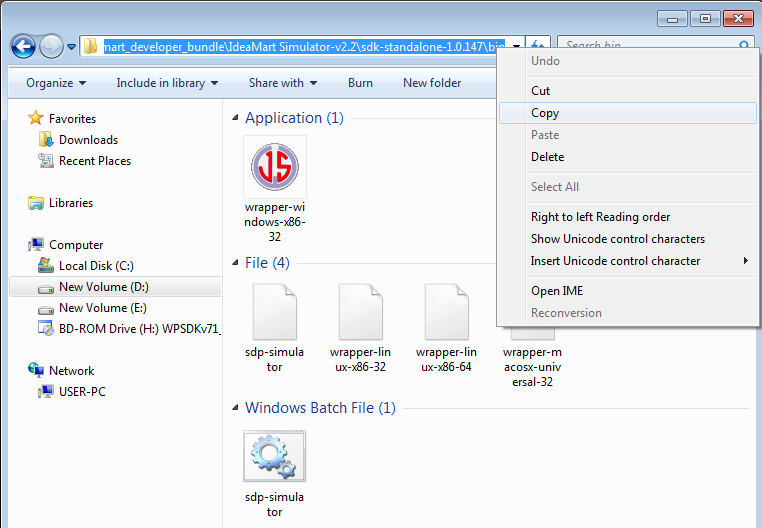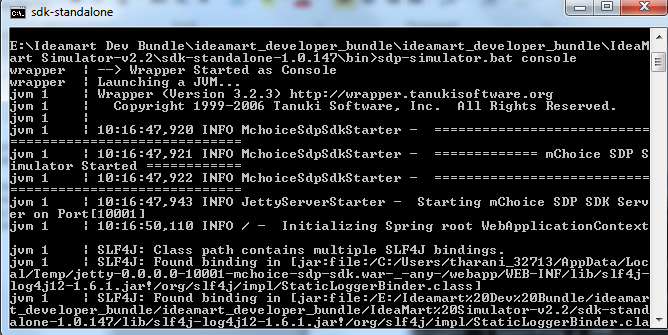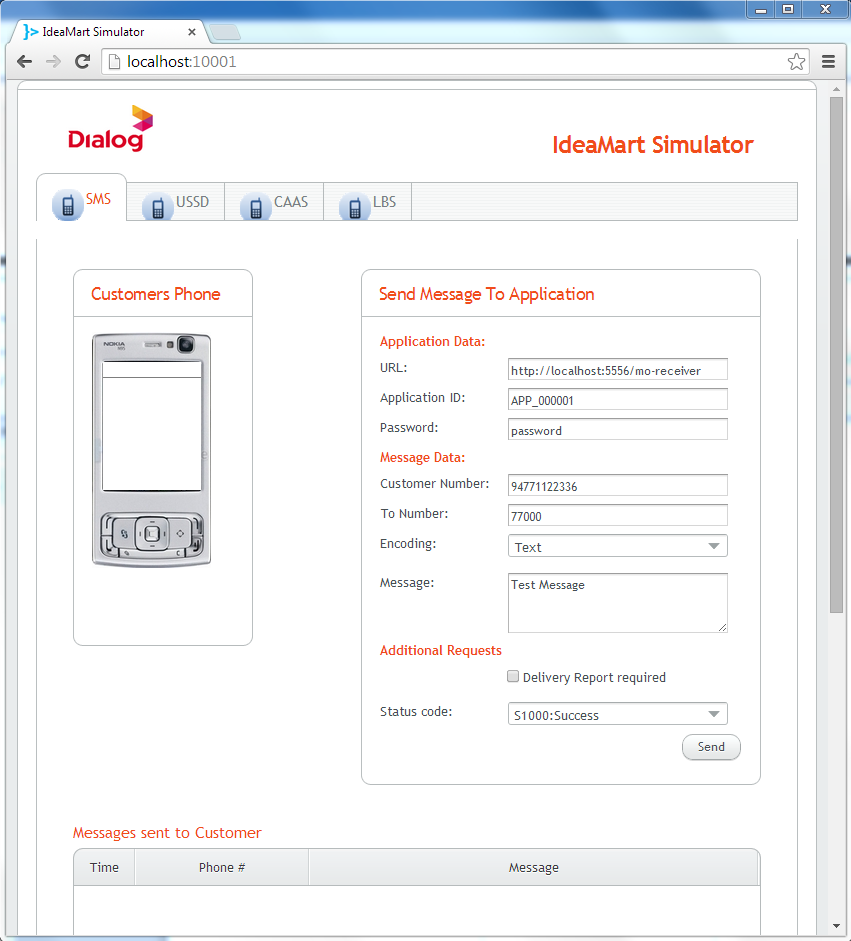Skip to content
Step 1
First extract the IdeaMart_Simulator.zip file or IdeaMart_developer_bundle.zip file.
Step 2
Select the bin folder path inside the sdk-standalone-1.0.0 folder which is in theIdeaMart Simulator folder.
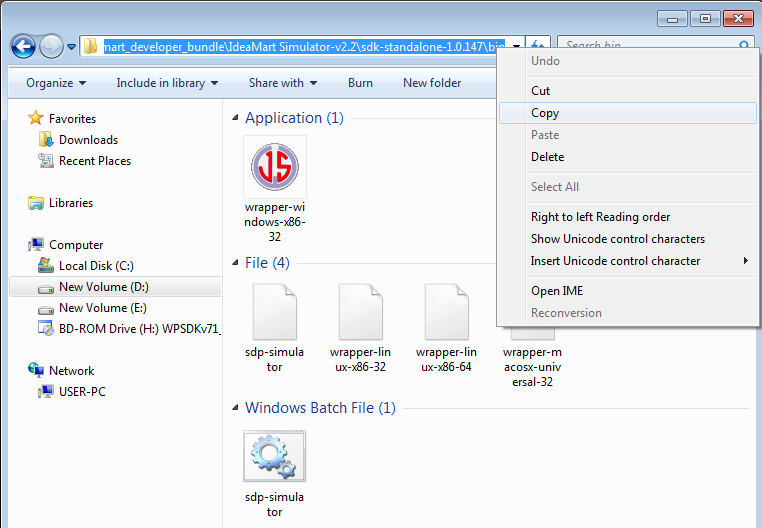
Step 3
Copy & paste the above selected path in your command prompt. Press ‘Enter’. And then type the following depending on your OS then press ‘Enter’ again.
Windows – sdp-simulator.bat console
Linux – sh sdp-simulator console
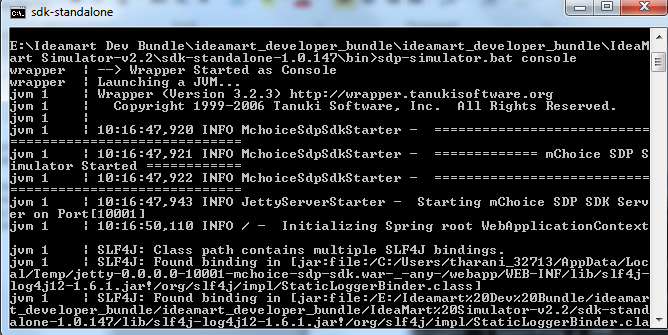
Step 4
Now open your browser and type the following URL to access the IdeaMart Simulator.
http://localhost:10001/
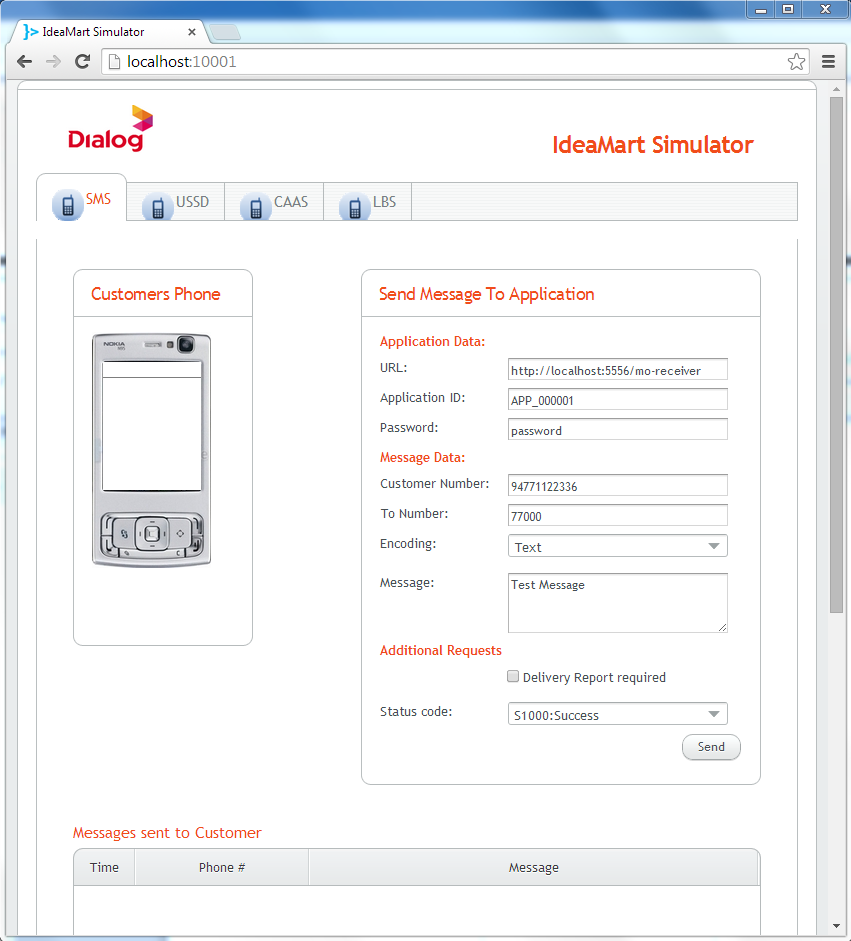
Stop the simulator
Press Ctrl + C to stop the simulator